new
improved
Mobile Apps
General
Release Train 6/23/22
Push Notification Logs Update [iOS]
What Changed
We now offer new data insights for push notifications! The Tapped Rate column allows you to identify which push notifications yield the best response. Check out our guide for these changes here.
Where to Find It
For shops with mobile apps, click on the
Mobile App
tab and scroll to the bottom of the page to view the Push Logs.Why We Love It
With these insights, you can better understand which types of notifications are most effective when communicating with your shoppers. You can use this knowledge to shape your push notifications strategy!
New Free Shipping Window Options
What Changed
The free shipping window now has 3 different modes:
- Hourly Window (existing mode)
- Daily Window: reset daily at a certain time (new!)
- Weekly Window: reset weekly on a certain day and time (new!)
Where to Find It
You can view these options in the
Shipping
tab. Locate the Free Shipping Window to see the choices for each timing mode.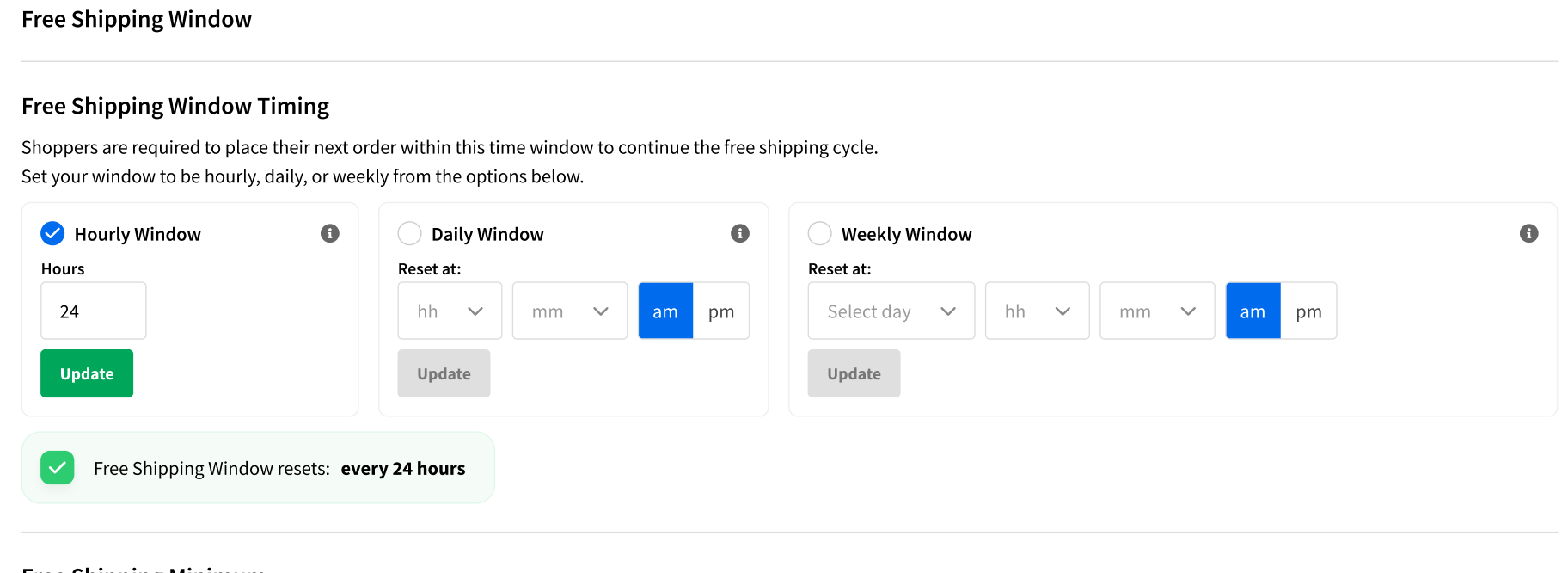
Why We Love It
Multiple modes allow you to customize your free shipping window to your preference. With these new options, you can line up windows with your shipping schedule or pattern. This gives your shoppers more time to shop without worrying about additional shipping charges!
Remove Triple Push Notifications
What Changed
We've removed the "Send 3 Notifications" option for mobile app notifications.
Where to Find It
You can view this change in the
Mobile App
tab.Why We Love It
We now have data that shows the triple notification does not increase tap through. It actually can be harmful, as too many notifications can trigger Apple's system dialog to ask the shopper if they want to mute future notifications.